w8 <<
Previous Next >> w13
W11-12
#include <stdio.h>
#include <gd.h>
#include <math.h>
// Declare the rotation function
void rotateFilledPolygon(int x_orig, int y_orig, double rotation_ang, gdPoint *points, int num_points) {
int i;
double angle_rad = rotation_ang * M_PI / 180.0;
for (i = 0; i < num_points; i++) {
int x = points[i].x - x_orig;
int y = points[i].y - y_orig;
points[i].x = x_orig + (int)(x * cos(angle_rad) - y * sin(angle_rad));
points[i].y = y_orig + (int)(x * sin(angle_rad) + y * cos(angle_rad));
}
}
int main() {
// Image dimensions
int width = 800;
int height = 600;
// Create a true-color image
gdImagePtr img = gdImageCreateTrueColor(width, height);
gdImageAlphaBlending(img, 0);
// Open the output file
FILE *outputFile = fopen("hellogd1.png", "wb");
if (outputFile == NULL) {
fprintf(stderr, "Error opening the output file.\n");
return 1;
}
// Define color indices
int red = gdImageColorAllocate(img, 255, 0, 0);
int blue = gdImageColorAllocate(img, 0, 0, 255);
int black = gdImageColorAllocate(img, 0, 0, 0);
int white = gdImageColorAllocate(img, 255, 255, 255);
// Draw filled rectangles, ellipse, line, and polygons
gdImageFilledRectangle(img, 0, 0, width, height, white);
gdImageFilledRectangle(img, 0, 0, (int)width / 4, (int)height / 4, blue);
gdImageFilledEllipse(img, (int)width * 3 / 4, (int)height / 4, (int)width / 4, (int)width / 4, red);
gdImageEllipse(img, (int)width * 3 / 4, (int)height * 3 / 4, (int)width / 4, (int)width / 4, red);
gdImageLine(img, (int)width / 2, (int)height / 2, (int)width / 2, (int)height / 2 + 100, blue);
gdPoint points[4] = {
{ (int)width / 4, (int)height * 3 / 4 },
{ (int)width / 4 + 100, (int)height * 3 / 4 },
{ (int)width / 4 + 100, (int)height * 3 / 4 + 100 },
{ (int)width / 4, (int)height * 3 / 4 + 100 }
};
// Call the rotation function for the first polygon
rotateFilledPolygon((int)width / 4 + 50, (int)height * 3 / 4 + 50, 45.0, points, 4);
gdImagePolygon(img, points, 4, black);
gdPoint points2[4] = {
{ (int)width / 3, (int)height / 2 },
{ (int)width / 3 + 100, (int)height / 2 },
{ (int)width / 3 + 100, (int)height / 2 + 100 },
{ (int)width / 3 - 50, (int)height / 2 + 100 }
};
// Call the rotation function for the second polygon
rotateFilledPolygon((int)width / 3 + 50, (int)height / 2 + 50, 30.0, points2, 4);
gdImageFilledPolygon(img, points2, 4, red);
// Save the image to the output file
gdImagePngEx(img, outputFile, 9);
fclose(outputFile);
// Free the memory used by the image
gdImageDestroy(img);
return 0;
}
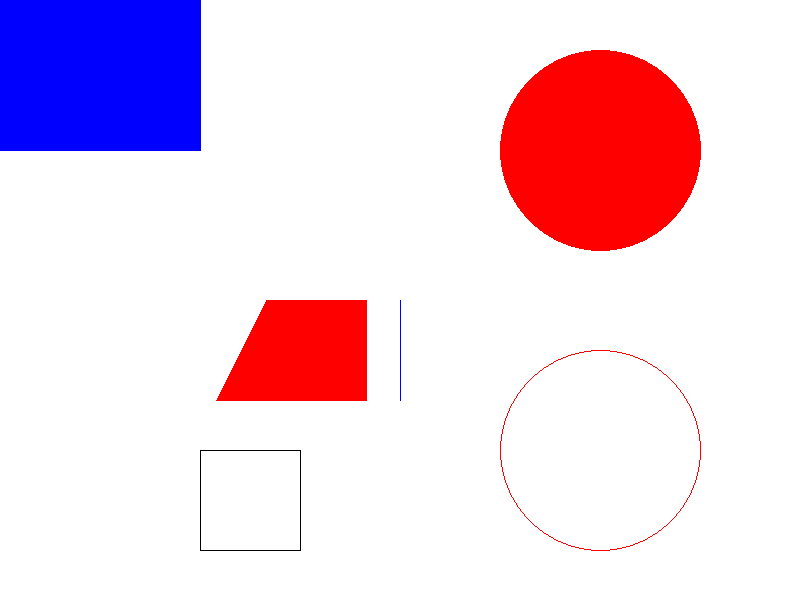
先設定hello.c的檔
#include <stdio.h>
int main()
{
printf("hello world\n");
}
然後再shell打cc hello.c會出現這個
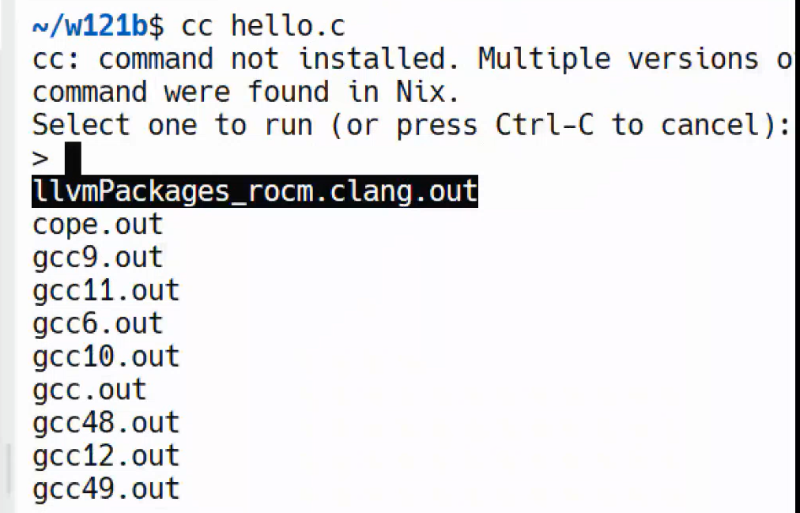
然後要回車這樣replit就會幫我準備好c
之後再進行一次程式cc hello.c,然後打./a.out
然後就會出現hello world
#include <stdio.h>
#include <gd.h>
#include <math.h>
// Declare the rotation function
void rotateFilledPolygon(int x_orig, int y_orig, double rotation_ang, gdPoint *points, int num_points) {
int i;
double angle_rad = rotation_ang * M_PI / 180.0;
for (i = 0; i < num_points; i++) {
int x = points[i].x - x_orig;
int y = points[i].y - y_orig;
points[i].x = x_orig + (int)(x * cos(angle_rad) - y * sin(angle_rad));
points[i].y = y_orig + (int)(x * sin(angle_rad) + y * cos(angle_rad));
}
}
int main() {
int width = 800;
int height = 600;
gdImagePtr img = gdImageCreateTrueColor(width, height);
gdImageAlphaBlending(img, 0);
FILE *outputFile = fopen("hellogd2.png", "wb");
if (outputFile == NULL) {
fprintf(stderr, "Error opening the output file.\n");
return 1;
}
int red = gdImageColorAllocate(img, 255, 0, 0);
int blue = gdImageColorAllocate(img, 0, 0, 255);
int black = gdImageColorAllocate(img, 0, 0, 0);
int white = gdImageColorAllocate(img, 255, 255, 255);
gdImageFilledRectangle(img, 0, 0, width, height, white);
gdImageFilledRectangle(img, 0, 0, (int)width / 4, (int)height / 4, blue);
gdImageFilledEllipse(img, (int)width * 3 / 4, (int)height / 4, (int)width / 4, (int)width / 4, red);
gdImageEllipse(img, (int)width * 3 / 4, (int)height * 3 / 4, (int)width / 4, (int)width / 4, red);
gdImageLine(img, (int)width / 2, (int)height / 2, (int)width / 2, (int)height / 2 + 100, blue);
gdPoint points[4];
points[0].x = (int)width / 4;
points[0].y = (int)height * 3 / 4;
points[1].x = points[0].x + 100;
points[1].y = points[0].y;
points[2].x = points[1].x;
points[2].y = points[1].y + 100;
points[3].x = points[2].x - 100;
points[3].y = points[2].y;
// Call the rotation function multiple times
for (int i = 0; i < 4; i++) {
rotateFilledPolygon((int)width / 4 + 50, (int)height * 3 / 4 + 50, 30.0, points, 4);
gdImagePolygon(img, points, 4, black);
}
gdPoint points2[4];
points2[0].x = (int)width / 3;
points2[0].y = (int)height / 2;
points2[1].x = points2[0].x + 100;
points2[1].y = points2[0].y;
points2[2].x = points2[1].x;
points2[2].y = points2[1].y + 100;
points2[3].x = points2[2].x - 150;
points2[3].y = points2[2].y;
// Call the rotation function multiple times
for (int i = 0; i < 12; i++) {
//rotateFilledPolygon((int)width / 3 + 50, (int)height / 2 + 50, 30.0, points2, 4);
rotateFilledPolygon(500, 200, 30.0, points2, 4);
gdImageFilledPolygon(img, points2, 4, red);
}
gdImagePngEx(img, outputFile, 9);
fclose(outputFile);
gdImageDestroy(img);
return 0;
}
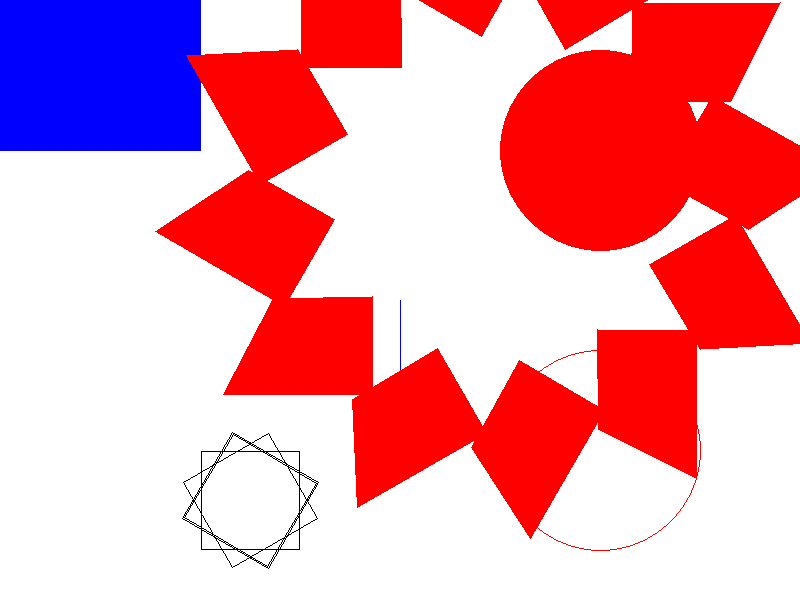
w8 <<
Previous Next >> w13